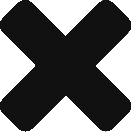Accordion Test
Accordion 1
Lorem ipsum dolor sit amet, consectetur adipiscing elit, sed do eiusmod tempor incididunt ut labore et dolore magna aliqua. Ut enim ad minim veniam, quis nostrud exercitation ullamco laboris nisi ut aliquip ex ea commodo consequat. Duis aute irure dolor in reprehenderit in voluptate velit esse cillum dolore eu fugiat nulla pariatur. Excepteur sint occaecat cupidatat non proident, sunt in culpa qui officia deserunt mollit anim id est laborum.
Accordion 2
Lorem ipsum dolor sit amet, consectetur adipiscing elit, sed do eiusmod tempor incididunt ut labore et dolore magna aliqua. Ut enim ad minim veniam, quis nostrud exercitation ullamco laboris nisi ut aliquip ex ea commodo consequat. Duis aute irure dolor in reprehenderit in voluptate velit esse cillum dolore eu fugiat nulla pariatur. Excepteur sint occaecat cupidatat non proident, sunt in culpa qui officia deserunt mollit anim id est laborum.
Accordion 3
Lorem ipsum dolor sit amet, consectetur adipiscing elit, sed do eiusmod tempor incididunt ut labore et dolore magna aliqua. Ut enim ad minim veniam, quis nostrud exercitation ullamco laboris nisi ut aliquip ex ea commodo consequat. Duis aute irure dolor in reprehenderit in voluptate velit esse cillum dolore eu fugiat nulla pariatur. Excepteur sint occaecat cupidatat non proident, sunt in culpa qui officia deserunt mollit anim id est laborum.
Accordion 4
Lorem ipsum dolor sit amet, consectetur adipiscing elit, sed do eiusmod tempor incididunt ut labore et dolore magna aliqua. Ut enim ad minim veniam, quis nostrud exercitation ullamco laboris nisi ut aliquip ex ea commodo consequat. Duis aute irure dolor in reprehenderit in voluptate velit esse cillum dolore eu fugiat nulla pariatur. Excepteur sint occaecat cupidatat non proident, sunt in culpa qui officia deserunt mollit anim id est laborum.
Can I send a text if I need help or to report a problem?
No, unfortunately we DO NOT ACCEPT:
- WhatsApp, telegram, SMS’s etc as ways to alert the emergency control room
- Social media comments (Facebook, twitter etc) as ways to alert the Emergency control room.
These platforms are not monitored on a continuous basis, and thus we can not guarantee that we will see the emergency alert in time to respond effectively.
If there is a community whatsapp group / telegram group, we will not go onto it to monitor activity OR for that community group to be used as a way of alerting us to an incident.
The only time in which we may use such groups on Telegram is to post an incident or in response groups that are managing incidents however these are not available for public use.
Times when SMS text or WhatsApp might be used during an emergency:
In the event of an incident, we want to be able to find out your location in order to assist with dispatching:
- If you have the AAA Response App, when you activate the panic button, it sends us your location and at the same time you will start talking to the ERPC (in order to preserve member privacy, we can’t randomly track a member location, and you would need to have hit the panic button or the TrackMe function on the App which authorises us to track your location)
- Or we need to verbally ask for your location if you don’t have the app.
In our experience, especially if a member is under duress, members struggle to articulate their location. Hence we have two solutions if they can’t answer properly / aren’t sure where they are, in which case we can use WhatsApp as a potential tool as a means to get the location from the member via location sharing
How can we make contact with Trackbox?
You can activate your AAA Response app by simply opening the app after which the patented count-down clock will automatically begin, alerting the ERPC of your activation as soon as the count-down timer reaches 0.
While the App will be the primary means of contacting the AAA Response ERPC, you will also be able to call 08616 87225
For specialised services such as Guardian Angels, Hollard etc. – please see various SOP guidelines relating to these specialized services.
What is the TrackBox ERPC
In the event of any emergency, you will be able to contact the TrackBox ERPC twenty four hours a day, seven days a week, TrackBox AAA ERPC is essentially a “one stop” contact centre and aims to provide you with assistance for all emergency incidents including the dispatching of emergency responders such as the police or ambulances.
For what emergencies can I contact TrackBox?
The ERPC can assist with over 400 types of incidents that amongst other things cover:
- Criminal incidents or threats of criminal incidents
- Reporting suspicious behaviour
- Missing persons
- Medical incidents
- Fire & Rescue
- Referral to Crisis Centres
- Animal Welfare, Wildlife and Poaching
- Roadside Assistance if you breakdown
How do I know that the app actually works?
We welcome you to regularly test your app. Not only does this provide peace of mind in knowing the app works, but it also helps you to familiarize yourself with the process of activating an emergency so that it comes more naturally when you need it most. Simply activate the App or call the control room and just tell the control room you are testing it.
Where do I find my log-in details?
Once we have helped you to complete your MyVault profile creation an SMS will be sent to you with your log-in details. If you manage your setup on your own. You will create your password during setup, and your username along with links to download the app and useful user guides will be sent to you via SMS.
If you have forgotten or lost these details, you can select ‘forgot password’ on your MyVault login page and your login details will be resent to you.
Can I have TrackBox on my phone and on my tablet using the same profile with different cell phone numbers?
Yes. Your username and password is your key to as many devices on your profile as you like.
Do you have responders or patrols that you will send out to us?
No. The AAA Response ERPC is not a responder itself, but aims to link you to all appropriate responders.
The AAA Response ERPC is essentially a “one stop” contact centre (like the “911” call centres in America) and aims to provide you with assistance for all emergency incidents including the dispatching of emergency responders such as the police or ambulances.
We have links to 100+ response organisations and thousands of responders, and have working relationships with SAPS, Hawks, CI, medical responders, and local community groups etc where relevant.
Can I have more than one Profile?
No. You cannot have multiple profiles on the system. You can only be logged into/linked to one profile through the app at a time. A member and his/her family members should each have their own profile.
If you try to create a second profile with the same details, you will get an error message saying “An Account on the system already exists with these credentials. Please either log in or if you have forgotten your password follow the forgot password prompt on the log in screen.”