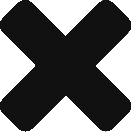We encourage all our subscribers to demonstrate the app and show others the power of TrackBox and our one ring policy. We are not going to change a country alone, so complete faith and total trust in the tool is what we need to create. Please assist us in this task!
No. You cannot have multiple profiles on the system. You can only be logged into/linked to one profile through the app at a time. A member and his/her family members should each have their own profile.
If you try to create a second profile with the same details, you will get an error message saying “An Account on the system already exists with these credentials. Please either log in or if you have forgotten your password follow the forgot password prompt on the log in screen.”
Yes. Your username and password is your key to as many devices on your profile as you like.
No, unfortunately we DO NOT ACCEPT:
- WhatsApp, telegram, SMS’s etc as ways to alert the emergency control room
- Social media comments (Facebook, Twitter etc) as ways to alert the Emergency control room.
These platforms are not monitored on a continuous basis, and thus we can not guarantee that we will see the emergency alert in time to respond effectively.
If there is a community WhatsApp group / telegram group, we will not go onto it to monitor activity OR for that community group to be used as a way of alerting us to an incident.
The only time in which we may use such groups on Telegram is to post an incident or in response groups that are managing incidents however these are not available for public use.
Times when SMS text or WhatsApp might be used during an emergency:
- In the event of an incident, we want to be able to find out your location in order to assist with dispatching:
- If you have the AAA Response App, when you activate the panic button, it sends us your location and at the same time you will start talking to the ERPC (in order to preserve member privacy, we can’t randomly track a member location, and you would need to have hit the panic button or the TrackMe function on the App which authorises us to track your location)
- Or we need to verbally ask for your location if you don’t have the app.
In our experience, especially if a member is under duress, members struggle to articulate their location. Hence we have two solutions if they can’t answer properly / aren’t sure where they are, in which case we can use WhatsApp as a potential tool as a means to get the location from the member via location sharing
We are happy for you to test the app whenever you want. We hope that our members never need to use our services, but as a reminder, we do ask that you familiarise yourself with the process of activating an emergency so that it comes more naturally when you need it most. In familiarising yourself with the process, please activate the App or call the control room and just tell the control room you are testing it
Please also save our emergency telephone number 08616-87225 (08616-TRACK) on your mobile phone, and also keep it next to your land line at home.
Yes – please alert us to incidents that might not directly impact you, but someone else in need of assistance.
We hope that you never need to make use of our services or NPO projects but rather that you may be able to use these tools to help others, that you are empowered to take action and thereby slowly and methodically, as a nation we can create the change. Naturally this also brings peace of mind that we have your back in the event of an emergency which is our utmost priority.
Don’t forget that you can report suspicious behaviour / vehicles even if you are not directly impacted by it.
Yes – TrackBox support staff can access IMICS and can load member profiles into IMICS while the member is on the phone.
The support staff needs the caller’s name, surname, cell number and date of birth to create a basic IMICS profile, and can click on https://members.trackbox.world/
When the profile is created, the member will receive an SMS with a username and password and link to press and download the App onto their phone
No. TrackBox Technologies is a separately registered entity. Brian Jones, TrackBox Technologies founder and CEO, initiated Together SA CAN NPC/NPO in order that all TrackBox Technologies non-profit initiatives centring on community policing and support to SAPS and medical response teams be formalised into an individual not-for-profit company. In this way, TrackBox Technologies helps to fund SA CAN NPC/NPO while still remaining sustainable by donating a portion of its income to the NPC/NPO on a monthly basis.
No. The AAA Response ERPC is not a responder itself, but aims to link you to all appropriate responders.
The AAA Response ERPC is essentially a “one stop” contact centre (like the “911” call centres in America) and aims to provide you with assistance for all emergency incidents including the dispatching of emergency responders such as the police or ambulances.
We have links to 100+ response organisations and thousands of responders, and have working relationships with SAPS, Hawks, CI, medical responders, and local community groups etc where relevant.
You can activate your AAA Response app by simply opening the app after which the patented count-down clock will automatically begin, alerting the ERPC of your activation as soon as the count-down timer reaches 0.
While the App will be the primary means of contacting the AAA Response ERPC, you will also be able to call 08616-87225 (08616-TRACK)
Join ANYTHING! ANYTIME! ANYWHERE! (AAA) MVAC Response ERPC by calling 08616-23646 (08616-ADMIN) and we will assist you with registering telephonically, after which you will receive a welcome SMS with your username, password and a link to download the AAA Response App. The SMS will include
a website link that contains various useful user guides and information.
If you would prefer, you can register yourself online at https://members.trackbox.world You can create a profile and select the free (NPO) or the Premium (AAA MVAC Response Management) package service.
We welcome you to regularly test your app. Not only does this provide peace of mind in knowing the app works, but it also helps you to familiarise yourself with the process of activating an emergency so that it comes more naturally when you need it most. Simply activate the App or call the control room and just tell the control room you are testing it.
Yes – Members can update their profile by selecting the hamburger menu bar on the top right-hand corner of the app screen, followed by MyVault, then enter their pin. The customer can then proceed into adding in their details.
Once you have completed your MyVault profile creation, an SMS will be sent to you with your log-in details. If you have forgotten or lost these details, you can select ‘forgot password’ on your MyVault login page and we will resend these to you. Alternatively, you can contact the App Support Team on 08616-23646 (08616-ADMIN) and request these to be resent to you.
You can download the App again on your new phone via the Google play store /App store. Log-in by inputting your username and password, and the App will refresh your profile. Alternatively, please call our customer support line
If you have forgotten your log-in details, you can select “forgot password” on the log-in page and we will resend these to you. Alternatively, you can contact the App Support Team on 08616-23646 (08616-ADMIN) and request these to be resent to you.
Yes. SA CAN is a registered NGO with initiatives centring on community policing and support to SAPS and medical response teams.
Please save our emergency telephone number 08616-87225 (08616-TRACK) on your mobile phone, and also keep it next to your landline.
Please note that you can still create and manage your profile online at https://members.trackbox.world and register. If you have created an online profile, it means we can respond and act faster, as we will know more about you (i.e. important emergency information).
You do not need to have the App to call / access the ERPC.
There could be a few things that could cause this to happen.
- Please always ensure that all permissions are accepted on your phone
- Please ensure that your cache has been cleared
If the issue persists please call our customer support number – 08616-23646 (08616-ADMIN)
All information stored in your profile is treated confidentially, is POPIA (Protection of Personal Information Act) compliant and is only accessed when managing safety and security incidents.
MyVault allows a member to add very useful personal information to assist efficient response in the event of an incident. A user’s MyVault profile can be accessed by them online, or via the App on the user’s phone.
The user does not have to have the App or a MyVault profile to access the ERPC in an emergency, but a MyVault profile gives dispatchers immediate access to all relevant personal information to improve response time in the case of an emergency without wasting critical time trying to get this information from the user.
Examples of useful information in an emergency include:
- Whether you are a medical aid member or not
- Who your doctor is
- Who in your family the ERPC can call in an emergency,
- If your car is stolen, but its details (registration or VIN) or already in the system, this can immediately be flagged in an activation.
- or if you and your car goes missing, the ERPC will know the details of vehicle.
All information stored in your profile is treated confidentially, is POPIA (Protection of Personal Information Act) compliant and is only accessed when managing safety and security incidents.
You may also delete or edit your MyVault profile at any time, and how much or how little you add is up to you
Fields in My Vault include:
- Personal contact details
- Personal characteristics
- All relevant addresses
- Medical Information, including medical aid, doctors, preferred hospitals etc
- Driver’s license
- Key relationships, dependents, key contacts
- Personal items and assets
- Vehicles: Photos and Scans of registrations, insurance information etc
- Animals: identifying marks, microchips etc
- Firearms, competencies and licenses
- Document bank: wills, identity docs etc
- Devices: all phones, tablets, and other devices with SIM cards
No problem. Try and stop the clock before it dials through to the ERPC. If it does go through to the ERPC, please take the call when they call and just mention that it was an accidental activation.
However, it is worth teaching your children how to use the App.
In the event of any emergency, you will be able to contact the TrackBox ERPC twenty four hours a day, seven days a week, TrackBox AAA ERPC is essentially a “one stop” contact centre and aims to provide you with assistance for all emergency incidents including the dispatching of emergency responders such as the police or ambulances.
Once have completed your MyVault profile creation, an email will be sent to you with your log-in details. If you have forgotten or lost these details you can select ‘forgot password’ on your MyVault log-in page and we will resend these to you. Alternatively you can contact the App Support Team on 08616-23646 (08616-ADMIN) and request these to be resent to you.