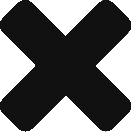Yes – Members can update their profile by selecting the hamburger menu bar on the top right-hand corner of the app screen, followed by MyVault, then enter their pin. The customer can then proceed into adding in their details.
Once you have completed your MyVault profile creation, an SMS will be sent to you with your log-in details. If you have forgotten or lost these details, you can select ‘forgot password’ on your MyVault login page and we will resend these to you. Alternatively, you can contact the App Support Team on 08616-23646/ADMIN and request these to be resent to you.